if i was to buy an SSD, install windows 7 on it and delete xp64 off my current HD, how dificult would it be?
Personally, I have no idea. I am curious if I will need to do anything special with this as well.Zasada? Any tricks to throwing up the OS on the HDD? What about if I wanted to put a SSD and my 1 TB HDD in the CPU and have dual OS's - 1 Win7 for me and say 1 Win XP Pro for the wife and kids? Feasible as long as I don't mind doing all the rebooting?
Installing Win7 to an SSD is cake. In fact, Win7 recognizes the SSD and disables features that are no longer necessary or could put unnecessary wear cycles on the memory (superfetch, defrag). I actually turn off indexing and have shut off my page file (the last one carries a bit of risk but it's been working fine for me thus far).Lots of people dual-boot OSes. I don't so I can't provide any first-hand experience. But also know that Win7 has an "XP Mode" feature that uses virtualization to allow users to keep using XP if they like. Not sure how that would impact your family using the PC though.When I got my SSD, I installed it and installed Win7 (RC at the time, I now have RTM on it) on it and relegated my Raptor to secondary drive status, leaving Vista installed on it. Once I was comfortable that everything was great with the SSD, I copied all non-replaceable data from the Raptor to my HTPC and formatted said Raptor (which deletes the OS and all the assorted crap on it). I then moved my data back to the Raptor from the server and it's just my "slow" drive now for things I don't want to put on the SSD.But the short answer to your question is that installing Win7 to an SSD is no different than a regular HDD on the user side. In fact, if you didn't know it was an SSD you were installing it just behaves like a really fast HDD.











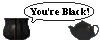


 It seems to have amazing bang for the buck right now.
It seems to have amazing bang for the buck right now.