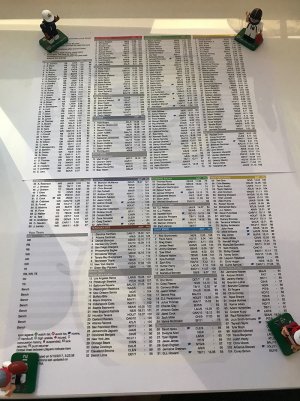Simon Shepherd
Footballguy
Hey all,
One of the things we learned from the offseason survey we ran (thanks to all who gave us some great feedback there!) is that a lot of people still love paper cheat sheets.
As much as we think that the Draft Dominator has a ton more data that can fit onto paper, and can adapt to drafts as they go etc, we totally get now there's a bunch of reasons why paper is still very effective. Maybe it's just as a backup, maybe you don't want your head buried in a screen during the draft, your league doesn't allow it or whatever - we identified this as an area we needed to improve.
Like last year, these will be for subscribers only. But for now, they're open to all and we'd love to get your feedback on them and to hear of any issues you can spot.
I'll put some more details below on what we changed, but here's the link: http://subscribers.footballguys.com/2017/cheatsheets.php
And here's what we would especially like to hear about from you all, in this thread:
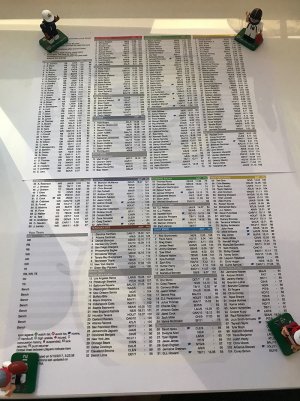
One of the things we learned from the offseason survey we ran (thanks to all who gave us some great feedback there!) is that a lot of people still love paper cheat sheets.
As much as we think that the Draft Dominator has a ton more data that can fit onto paper, and can adapt to drafts as they go etc, we totally get now there's a bunch of reasons why paper is still very effective. Maybe it's just as a backup, maybe you don't want your head buried in a screen during the draft, your league doesn't allow it or whatever - we identified this as an area we needed to improve.
Like last year, these will be for subscribers only. But for now, they're open to all and we'd love to get your feedback on them and to hear of any issues you can spot.
I'll put some more details below on what we changed, but here's the link: http://subscribers.footballguys.com/2017/cheatsheets.php
And here's what we would especially like to hear about from you all, in this thread:
- how do the cheat sheets print for you? (I'm in the UK with different paper sizes so this has been a nightmare to get right!)
- is there any key info you see missing?
- general feedback on the design of the cheat sheets
- general feedback on the design of the page where you select the cheat sheet
- feedback on the rankings
- check that the projections used are up to date (it's listed on the sheet)
- These are now generated by the algorithms in the new Draft Dominator (not Classic but the one that goes into app stores and was on desktop last year too). This is an algorithm that is hugely advanced over the VBD spreadsheet, that used to power them. (these cheat sheets can be exported from the new Draft Dominator in the exact same format if you wish to edit rankings or customize in any other way, e.g. league settings, player rankings etc)
- Now based on a blend of all the projection sets we have available, rather than just @David Dodds . All the guys spend a ton of time comparing numbers and we're convinced these are the best lists.
- The number of cheat sheets we generate has gone through the roof. Last year it was 186. This year it is 5,400.
- Added number of teams as an option, as this is a key input to VBD calculations and also affects how many players are listed at each position on the sheet
- We added a space to write down your roster as you draft
- We reformatted the entire cheat sheet to make it easier to read, print by default at a better scale onto two pages (the text is just too small on 1 page for the simplest of leagues - some deeper leagues may spill onto 3 pages), and color coded for positions
- Added dotted lines and headers to indicate tiers and which players we believe should be starters, bench depth and waiver wire guys
- Added lots of icons, like injuries, suspensions etc (although this data is pending as we get it together for 2017 - we will have it soon)
- We automated this whole process - we have a server with a copy of the app running. As soon as it detects any updates to our projections, it gets to work regenerating all the cheat sheets