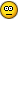Alias
Footballguy
Feel free to move this if it is not "on topic" enough.
When a new VBD sheet comes out, I enter one of my league settings into the first sheet (paste-special-values seems to work).
1. Expand the Overall down to 102.
2. Create a new sheet, copy and paste (special) and paste values first and then formats from the generated Cheat tab, then name the sheet something relevant to the particular league - I also create a light gray border for all cells.
3. Use Conditional formatting to color code the overall column by position for RB (blue), WR (yellow), QB (pink)
4. Draw a line every 12th (or 16th) player to represent each round of the draft in the overall column.
5a. Bucket each position by 32 points (2 points per week differential) by using a thick line under the appropriate fantasy total for that position.
5b. Subdivide each bucket whenever there is a 10 point drop from 1 player to the next using a regular black underline.
6. color code the ranked player by ADP, so that first round players are 1 color, second round players a 2nd color, etc... If I know what slot I am picking from I use that to determine the round bounds. So if I am picking 5th, 1.01 thru 1.04 are gray and 1.05 thru 2.07 are yellow (I just change the background of the cell with the number in it). I do this to easily spot potential values in upcoming rounds to determine if I want to take a player from that position now or wait for a better value the next round.
I have modified this to only use the ADP as a guide for ranking within position, I use my league's drafting patterns for the past year to guess how many of which position will be taken by each of my picks and then use ADP to determine the order of the 17 WR's taken between pick 3.02 and 4.15 (for example)
7. change the color of the text for players I am targetting
8. for RB handcuffs is choosing a particular column and color coding the RB with his handcuff so that I don't remember to snag him when the timing seems right
Having visible ADP values (customized by your league size) on the cheat sheet is a huge improvement this year, now if we could just get some of these other things automated it would save me a lot of time. I don't use the draft dominator since it is too much work to fix the ADP for all players by league.
When a new VBD sheet comes out, I enter one of my league settings into the first sheet (paste-special-values seems to work).
1. Expand the Overall down to 102.
2. Create a new sheet, copy and paste (special) and paste values first and then formats from the generated Cheat tab, then name the sheet something relevant to the particular league - I also create a light gray border for all cells.
3. Use Conditional formatting to color code the overall column by position for RB (blue), WR (yellow), QB (pink)
4. Draw a line every 12th (or 16th) player to represent each round of the draft in the overall column.
5a. Bucket each position by 32 points (2 points per week differential) by using a thick line under the appropriate fantasy total for that position.
5b. Subdivide each bucket whenever there is a 10 point drop from 1 player to the next using a regular black underline.
6. color code the ranked player by ADP, so that first round players are 1 color, second round players a 2nd color, etc... If I know what slot I am picking from I use that to determine the round bounds. So if I am picking 5th, 1.01 thru 1.04 are gray and 1.05 thru 2.07 are yellow (I just change the background of the cell with the number in it). I do this to easily spot potential values in upcoming rounds to determine if I want to take a player from that position now or wait for a better value the next round.
I have modified this to only use the ADP as a guide for ranking within position, I use my league's drafting patterns for the past year to guess how many of which position will be taken by each of my picks and then use ADP to determine the order of the 17 WR's taken between pick 3.02 and 4.15 (for example)
7. change the color of the text for players I am targetting
8. for RB handcuffs is choosing a particular column and color coding the RB with his handcuff so that I don't remember to snag him when the timing seems right
Having visible ADP values (customized by your league size) on the cheat sheet is a huge improvement this year, now if we could just get some of these other things automated it would save me a lot of time. I don't use the draft dominator since it is too much work to fix the ADP for all players by league.
Last edited by a moderator:





 j/k couldn't resist - glad it works for many of you (it's not as high-tech as my blindfold-and-dartboard approach but has its plusses I'm sure)
j/k couldn't resist - glad it works for many of you (it's not as high-tech as my blindfold-and-dartboard approach but has its plusses I'm sure)