Fantasy Football - Footballguys Forums
You are using an out of date browser. It may not display this or other websites correctly.
You should upgrade or use an alternative browser.
You should upgrade or use an alternative browser.
Android apps (1 Viewer)
- Thread starter JMon348
- Start date
the rover
Footballguy
the last couple pages of this topic have some useful comparison info.Looking at getting an android phone soon(birthday gift from wife)
She already has the X
So I'm looking at these
Incredible
Droid 2
Fantastic
Or I guess I could get the X
Is there really any difference between these phones?
CrossEyed
Footballguy
Yes.2.1.can you send photos? are you using 2.1 or 2.2?Works well for me.Anyone else with a droid x have problems with handcent?
the rover
Footballguy
huh. I have 2.1 and handcent freezes up when I send photos. native text messaging app works fine.Yes.2.1.can you send photos? are you using 2.1 or 2.2?Works well for me.Anyone else with a droid x have problems with handcent?
What is better about handcent than the native SMS app?Jthe rover said:huh. I have 2.1 and handcent freezes up when I send photos. native text messaging app works fine.CrossEyed said:Yes.2.1.can you send photos? are you using 2.1 or 2.2?Works well for me.Anyone else with a droid x have problems with handcent?
the rover
Footballguy
as far as I know, it looks better and has customizable skins for separate contacts; also easier to customize ringtones for each contact when receiving text notificationsWhat is better about handcent than the native SMS app?J
Sweatpants
Footballguy
You can see the entire conversation tooas far as I know, it looks better and has customizable skins for separate contacts; also easier to customize ringtones for each contact when receiving text notificationsWhat is better about handcent than the native SMS app?J
the rover
Footballguy
I can see the entire conversation in the native app.forgot, you can also customize the led to blink different colors for texts from incoming contacts.You can see the entire conversation tooas far as I know, it looks better and has customizable skins for separate contacts; also easier to customize ringtones for each contact when receiving text notificationsWhat is better about handcent than the native SMS app?J
Sweatpants
Footballguy
oh. I guess I'm thinking about my old phone. Someone on here recommended handcent thenI can see the entire conversation in the native app.forgot, you can also customize the led to blink different colors for texts from incoming contacts.You can see the entire conversation tooas far as I know, it looks better and has customizable skins for separate contacts; also easier to customize ringtones for each contact when receiving text notificationsWhat is better about handcent than the native SMS app?J
comfortably numb
Footballguy
What is the best way to get music?
Free.
stream or download
Free.
stream or download
mcintyre1
Footballguy
MP3 Music Download, Pandora, Grooveshark (though grooveshark requires the $3 a month premium membership, I think.)What is the best way to get music?Free.stream or download
Any of your handcent guys able to help me with setting up custom ringtones?I get this from their site:
The trouble is when I press "notification sound", I don't have the option to select music. I just get the standard droid ringtones to choose from. How do I get it to allow me to use music?JTo change ringtone for individual contacts, go into the thread of the contact that you can to add ringtone. Once you have entered the thread go to the top right corner and press the "Personalization option". Then Press "Notification Settings". once you are in notification settings go to "Notification Sound" and press "Select Music". Afterwards, Defualt Ringtone, Then Select "Music" Then Select Your Track That You Want. and Then Press OK. and you have Just set a ringtone for a individual contact
bostonfred
Footballguy
Download ringdroid. Free app that lets you create a ringtone from any song or just about any audio file. There are a bunch of voice recorder apps you can use, too, so if you wanted to record your own voice saying, "Have a great text message, guy" you could. In fact, if you could send me an audio file of you saying that, I might use it as my ringtone.Any of your handcent guys able to help me with setting up custom ringtones?I get this from their site:
The trouble is when I press "notification sound", I don't have the option to select music. I just get the standard droid ringtones to choose from. How do I get it to allow me to use music?JTo change ringtone for individual contacts, go into the thread of the contact that you can to add ringtone. Once you have entered the thread go to the top right corner and press the "Personalization option". Then Press "Notification Settings". once you are in notification settings go to "Notification Sound" and press "Select Music". Afterwards, Defualt Ringtone, Then Select "Music" Then Select Your Track That You Want. and Then Press OK. and you have Just set a ringtone for a individual contact
the rover
Footballguy
I have an app called "rings extended" that lets me use any sound file on my phone or sd card as a ringtone/notification tone. When I go to the settings in handcent and the menu for choosing notification tone, it lets me pick from "Android System" "Rings Extended" or "Select Music"Any of your handcent guys able to help me with setting up custom ringtones?I get this from their site:
The trouble is when I press "notification sound", I don't have the option to select music. I just get the standard droid ringtones to choose from. How do I get it to allow me to use music?JTo change ringtone for individual contacts, go into the thread of the contact that you can to add ringtone. Once you have entered the thread go to the top right corner and press the "Personalization option". Then Press "Notification Settings". once you are in notification settings go to "Notification Sound" and press "Select Music". Afterwards, Defualt Ringtone, Then Select "Music" Then Select Your Track That You Want. and Then Press OK. and you have Just set a ringtone for a individual contact
the rover
Footballguy
the problem is where your music is being stored...it's only looking in a particular place and if there isn't anything there you're out of luck or need to create the right file and/or move everything to it. if you get ringdroid or rings extended, it will look everywhere.Any of your handcent guys able to help me with setting up custom ringtones?I get this from their site:
The trouble is when I press "notification sound", I don't have the option to select music. I just get the standard droid ringtones to choose from. How do I get it to allow me to use music?JTo change ringtone for individual contacts, go into the thread of the contact that you can to add ringtone. Once you have entered the thread go to the top right corner and press the "Personalization option". Then Press "Notification Settings". once you are in notification settings go to "Notification Sound" and press "Select Music". Afterwards, Defualt Ringtone, Then Select "Music" Then Select Your Track That You Want. and Then Press OK. and you have Just set a ringtone for a individual contact
You guys rock. ThanksAdded rings extended and it worked perfectly. Thanks.Jthe problem is where your music is being stored...it's only looking in a particular place and if there isn't anything there you're out of luck or need to create the right file and/or move everything to it. if you get ringdroid or rings extended, it will look everywhere.Any of your handcent guys able to help me with setting up custom ringtones?I get this from their site:
The trouble is when I press "notification sound", I don't have the option to select music. I just get the standard droid ringtones to choose from. How do I get it to allow me to use music?JTo change ringtone for individual contacts, go into the thread of the contact that you can to add ringtone. Once you have entered the thread go to the top right corner and press the "Personalization option". Then Press "Notification Settings". once you are in notification settings go to "Notification Sound" and press "Select Music". Afterwards, Defualt Ringtone, Then Select "Music" Then Select Your Track That You Want. and Then Press OK. and you have Just set a ringtone for a individual contact
Rodeojones
Footballguy
WHERE'S MY FROYO?!?!

If you have an mp3 or wav file that you want to use, put it in the right place on your SD card.For ringtones, create a folder designated media/audio/ringtones and put it there. For notifications, put it in media/audio/notifications. For alarms, put it in media/audio/alarms. After that (you might have to reboot your phone first), all the music files in those folders should be available as options to select for their relevant categories — ringtones for calls, notifications for texts, etc.the problem is where your music is being stored...it's only looking in a particular place and if there isn't anything there you're out of luck or need to create the right file and/or move everything to it. if you get ringdroid or rings extended, it will look everywhere.Any of your handcent guys able to help me with setting up custom ringtones?I get this from their site:
The trouble is when I press "notification sound", I don't have the option to select music. I just get the standard droid ringtones to choose from. How do I get it to allow me to use music?JTo change ringtone for individual contacts, go into the thread of the contact that you can to add ringtone. Once you have entered the thread go to the top right corner and press the "Personalization option". Then Press "Notification Settings". once you are in notification settings go to "Notification Sound" and press "Select Music". Afterwards, Defualt Ringtone, Then Select "Music" Then Select Your Track That You Want. and Then Press OK. and you have Just set a ringtone for a individual contact
Last edited by a moderator:
the rover
Footballguy
that works, but limits you to the categories you've chosen. an app like rings extended just lets you use anything anywhere. much simpler, especially if you don't want to go navigating through a linux-based file systemIf you have an mp3 or wav file that you want to use, put it in the right place on your SD card.For ringtones, create a folder in media/audio/ringtones and put it there. For notifications, put it in media/audio/notifications. For alarms, put it in media/audio/alarms. After that (you might have to reboot your phone first), all the music files in those folders should be available as options to select for their relevant categories — ringtones for calls, notifications for texts, etc.the problem is where your music is being stored...it's only looking in a particular place and if there isn't anything there you're out of luck or need to create the right file and/or move everything to it. if you get ringdroid or rings extended, it will look everywhere.Any of your handcent guys able to help me with setting up custom ringtones?I get this from their site:
The trouble is when I press "notification sound", I don't have the option to select music. I just get the standard droid ringtones to choose from. How do I get it to allow me to use music?JTo change ringtone for individual contacts, go into the thread of the contact that you can to add ringtone. Once you have entered the thread go to the top right corner and press the "Personalization option". Then Press "Notification Settings". once you are in notification settings go to "Notification Sound" and press "Select Music". Afterwards, Defualt Ringtone, Then Select "Music" Then Select Your Track That You Want. and Then Press OK. and you have Just set a ringtone for a individual contact
Sorry - another ringtone question for text messages.
I'm getting two ringtones using handcent.
The mp3 file I chose in handcent but also getting the default droid ringtone. I read somewhere about turning off the ringtone for the default sms text message program but can't find it now. Is that the problem?
J
I'm getting two ringtones using handcent.
The mp3 file I chose in handcent but also getting the default droid ringtone. I read somewhere about turning off the ringtone for the default sms text message program but can't find it now. Is that the problem?
J
Parasailer
Footballguy
yes, go to the settings for the default sms client and un-check the notification option.Sorry - another ringtone question for text messages.I'm getting two ringtones using handcent. The mp3 file I chose in handcent but also getting the default droid ringtone. I read somewhere about turning off the ringtone for the default sms text message program but can't find it now. Is that the problem?J
Sheriff66
Footballguy
Being old stinks, huhSorry - another ringtone question for text messages.
I'm getting two ringtones using handcent.
The mp3 file I chose in handcent but also getting the default droid ringtone. I read somewhere about turning off the ringtone for the default sms text message program but can't find it now. Is that the problem?
J

It's awful. Thankfully we have all these smart young pups around to help. JBeing old stinks, huhSorry - another ringtone question for text messages.
I'm getting two ringtones using handcent.
The mp3 file I chose in handcent but also getting the default droid ringtone. I read somewhere about turning off the ringtone for the default sms text message program but can't find it now. Is that the problem?
J
When I go to the SMS Settings in the default sms client, I see "Notifications" to check or uncheck but that says it's for the status bar. Is that it? Or does it just affect the status bar somehow?Thanks.Jyes, go to the settings for the default sms client and un-check the notification option.Sorry - another ringtone question for text messages.I'm getting two ringtones using handcent. The mp3 file I chose in handcent but also getting the default droid ringtone. I read somewhere about turning off the ringtone for the default sms text message program but can't find it now. Is that the problem?J
Sheriff66
Footballguy
It's awful. Thankfully we have all these smart young pups around to help. JBeing old stinks, huhSorry - another ringtone question for text messages.
I'm getting two ringtones using handcent.
The mp3 file I chose in handcent but also getting the default droid ringtone. I read somewhere about turning off the ringtone for the default sms text message program but can't find it now. Is that the problem?
J


Parasailer
Footballguy
There should be two check boxes, one says Received Notification and the other says Play Notification Sound. Now I have an HTC phone running Android 2.1 so it may be slightly different on yours. If you only have a box for Notification then un-check that and it will disable sound notification as well as status bar notification. The Handcent SMS client will put a notification on the status bar.When I go to the SMS Settings in the default sms client, I see "Notifications" to check or uncheck but that says it's for the status bar. Is that it? Or does it just affect the status bar somehow?Thanks.Jyes, go to the settings for the default sms client and un-check the notification option.Sorry - another ringtone question for text messages.I'm getting two ringtones using handcent. The mp3 file I chose in handcent but also getting the default droid ringtone. I read somewhere about turning off the ringtone for the default sms text message program but can't find it now. Is that the problem?J
On my droid x,There is a button for "notifications - status bar" that you can check or uncheck.Under that, there is a "select ringtone" button.If you uncheck the notifications button, you can't open the select ringtone button.If you check the notifications button, you are prompted to "complete action using" and you have the choice of android system, rings extended or select music. If I go to rings extended and select the mp3 I want, I still get the default droid ringtone in addition to the mp3 I wanted. Hmmm.JThere should be two check boxes, one says Received Notification and the other says Play Notification Sound. Now I have an HTC phone running Android 2.1 so it may be slightly different on yours. If you only have a box for Notification then un-check that and it will disable sound notification as well as status bar notification. The Handcent SMS client will put a notification on the status bar.When I go to the SMS Settings in the default sms client, I see "Notifications" to check or uncheck but that says it's for the status bar. Is that it? Or does it just affect the status bar somehow?Thanks.Jyes, go to the settings for the default sms client and un-check the notification option.Sorry - another ringtone question for text messages.I'm getting two ringtones using handcent. The mp3 file I chose in handcent but also getting the default droid ringtone. I read somewhere about turning off the ringtone for the default sms text message program but can't find it now. Is that the problem?J
FFchamps01
Footballguy
Should work if you just uncheck the notification button there. Essentially, that means you'll never see or hear from the stock message app (unless you manually open it). Then you simply select the ringtone you want in Handcent.On my droid x,There is a button for "notifications - status bar" that you can check or uncheck.Under that, there is a "select ringtone" button.If you uncheck the notifications button, you can't open the select ringtone button.If you check the notifications button, you are prompted to "complete action using" and you have the choice of android system, rings extended or select music. If I go to rings extended and select the mp3 I want, I still get the default droid ringtone in addition to the mp3 I wanted. Hmmm.JThere should be two check boxes, one says Received Notification and the other says Play Notification Sound. Now I have an HTC phone running Android 2.1 so it may be slightly different on yours. If you only have a box for Notification then un-check that and it will disable sound notification as well as status bar notification. The Handcent SMS client will put a notification on the status bar.When I go to the SMS Settings in the default sms client, I see "Notifications" to check or uncheck but that says it's for the status bar. Is that it? Or does it just affect the status bar somehow?Thanks.Jyes, go to the settings for the default sms client and un-check the notification option.Sorry - another ringtone question for text messages.I'm getting two ringtones using handcent. The mp3 file I chose in handcent but also getting the default droid ringtone. I read somewhere about turning off the ringtone for the default sms text message program but can't find it now. Is that the problem?J
Thank you.JShould work if you just uncheck the notification button there. Essentially, that means you'll never see or hear from the stock message app (unless you manually open it). Then you simply select the ringtone you want in Handcent.
belljr
Footballguy
Hey Joe they offer weekly classes on how to use your phoneBeing old stinks, huhSorry - another ringtone question for text messages.
I'm getting two ringtones using handcent.
The mp3 file I chose in handcent but also getting the default droid ringtone. I read somewhere about turning off the ringtone for the default sms text message program but can't find it now. Is that the problem?
J

Frank Drebin
Footballguy
Not happening for the Eris...sorry.http://www.droid-life.com/2010/09/17/andro...-to-droid-eris/Rodeojones said:WHERE'S MY FROYO?!?!

CrossEyed
Footballguy
I have a Droid XNot happening for the Eris...sorry.http://www.droid-life.com/2010/09/17/andro...-to-droid-eris/Rodeojones said:WHERE'S MY FROYO?!?!

You can have mine. Phone has been slow slow slow since i got it. ''the'' droidWHERE'S MY FROYO?!?!
Abraham
Footballguy
Joe got an X? My Dad got one for his birthday on my suggestion and loves it. He even went to "Droid School" at the Verizon store. Hope you like it. IIRC, you were a Blackberry guy (as was I) for a long time. I'm very glad I switched to the EVO.
RE: Apps - Angry Birds is AWESOME. I'm not a big game player on my phone, but I like this one.
RE: Apps - Angry Birds is AWESOME. I'm not a big game player on my phone, but I like this one.
I have the free version and it always has issues opening. I'm hesitant to pay for it for this reason. Any problems on your EVO?Joe got an X? My Dad got one for his birthday on my suggestion and loves it. He even went to "Droid School" at the Verizon store. Hope you like it. IIRC, you were a Blackberry guy (as was I) for a long time. I'm very glad I switched to the EVO.RE: Apps - Angry Birds is AWESOME. I'm not a big game player on my phone, but I like this one.
Abraham
Footballguy
Works great (free version). Makes me want to buy the real thing.I have the free version and it always has issues opening. I'm hesitant to pay for it for this reason. Any problems on your EVO?Joe got an X? My Dad got one for his birthday on my suggestion and loves it. He even went to "Droid School" at the Verizon store. Hope you like it. IIRC, you were a Blackberry guy (as was I) for a long time. I'm very glad I switched to the EVO.RE: Apps - Angry Birds is AWESOME. I'm not a big game player on my phone, but I like this one.
weirdWorks great (free version). Makes me want to buy the real thing.I have the free version and it always has issues opening. I'm hesitant to pay for it for this reason. Any problems on your EVO?Joe got an X? My Dad got one for his birthday on my suggestion and loves it. He even went to "Droid School" at the Verizon store. Hope you like it. IIRC, you were a Blackberry guy (as was I) for a long time. I'm very glad I switched to the EVO.RE: Apps - Angry Birds is AWESOME. I'm not a big game player on my phone, but I like this one.
In case anyone needs to get the new version of swype
http://forum.xda-developers.com/showpost.p...p;postcount=118
http://forum.xda-developers.com/showpost.p...p;postcount=118
Sweatpants
Footballguy
Got a skype account but it won't let me login on my phone. 

Hipple Long Ware & Peete
Footballguy
Google Chrome to Phone ExtensionJust found this.
Google Chrome to Phone Extension by chrometophone-extension@google.com
(364) - 132,452 users - Weekly installs: 22,215
Google Chrome to Phone Extension enables you to send links and other information from Chrome to your Android device.
Install
This extension adds a button to Chrome that lets you seamlessly pushes links, maps, and currently selected text and phone numbers to your Android device.
You also need to install the Chrome to Phone Android application on your phone. The application can be downloaded from Market (search for 'Chrome to Phone'). Requires a mobile phone running Android 2.2 ("Froyo") or later.
The Android app is currently only available in English in the following countries: US, Canada, Australia, Great Britain, Ireland, New Zealand, and South Africa. We will be extending to additional countries in the next few weeks.
Note: By installing this extension, you agree to these terms - http://chrome.google.com/extensions/intl/en/gallery_tos.html. The source code for this product is available under the Apache 2.0 license from the Developer website
Signed in. You are now ready to send links to your phone.
About
Chrome to Phone, from Google, enables you to send links and other information from Chrome to your Android device. Chrome to Phone is comprised of a Chrome browser extension and an Android application.
Features
Send browser links from Chrome to your phone.
Google Maps links launch the Google Maps application on Android.
YouTube links launch the YouTube application on Android.
Selecting a phone number will automatically launch the dialer with the number populated.
Selecting text on a Web page will copy the clipboard to Android (long press a text box to paste on Android).
zander_s
Footballguy
I I
I couldn't get it to ever open on my EVO. I thought it was a 2.2 thing.weirdWorks great (free version). Makes me want to buy the real thing.I have the free version and it always has issues opening. I'm hesitant to pay for it for this reason. Any problems on your EVO?Joe got an X? My Dad got one for his birthday on my suggestion and loves it. He even went to "Droid School" at the Verizon store. Hope you like it. IIRC, you were a Blackberry guy (as was I) for a long time. I'm very glad I switched to the EVO.RE: Apps - Angry Birds is AWESOME. I'm not a big game player on my phone, but I like this one.
Yes. Droid X. Like it pretty well so far. Just scratching the surface for what it can do I know.I've had the range from Treo to palm to iphone to blackberry. Had been a long time blackberry guy but see the Android writing on the wall.I'm a semi heavy outlook user and I was worried about the transition from outlook more than anything. My blackberry had always synched flawlessly with my outlook.I'm very glad to say the transition to google apps was a breeze. Synched my google calendar easily to my outlook calendar. Now on google calendar only. Copied my contacts from outlook over to google contacts easily. And the wireless synching with gmail on all that is beautiful. Very sweet.So I'm off to a good start.JJoe got an X? My Dad got one for his birthday on my suggestion and loves it. He even went to "Droid School" at the Verizon store. Hope you like it. IIRC, you were a Blackberry guy (as was I) for a long time. I'm very glad I switched to the EVO.RE: Apps - Angry Birds is AWESOME. I'm not a big game player on my phone, but I like this one.
belljr said:Hey Joe they offer weekly classes on how to use your phoneBeing old stinks, huhSorry - another ringtone question for text messages.
I'm getting two ringtones using handcent.
The mp3 file I chose in handcent but also getting the default droid ringtone. I read somewhere about turning off the ringtone for the default sms text message program but can't find it now. Is that the problem?
J
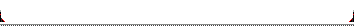

 I'm getting there slowly.
I'm getting there slowly.Plus, I have you guys.
J
Last edited by a moderator:
Havent' looked too far back but I know this stuff changes quickly.
Is there a current consensus for what the best Android phone browser is?
Or what you like? And more importantly, why you like it?
Thanks.
J
Is there a current consensus for what the best Android phone browser is?
Or what you like? And more importantly, why you like it?
Thanks.
J
belljr
Footballguy
I just use the default now. Sometimes I use Skyfire as it still handles flash better imo.Havent' looked too far back but I know this stuff changes quickly.Is there a current consensus for what the best Android phone browser is?Or what you like? And more importantly, why you like it?Thanks.J
Frank Drebin
Footballguy
Agree completely on both points.I just use the default now. Sometimes I use Skyfire as it still handles flash better imo.Havent' looked too far back but I know this stuff changes quickly.Is there a current consensus for what the best Android phone browser is?Or what you like? And more importantly, why you like it?Thanks.J
Similar threads
- Replies
- 125
- Views
- 5K
Users who are viewing this thread
Total: 1 (members: 0, guests: 1)


