Not sure. I asked Keith and he said:Y'all need to use the new URLs
@Joe Bryant needs to update the links in the nav bar, and in the automated forum messages, as well.
If they're unable to get to specific forums even after clicking the links, they probably tried to load that page while the bookmarks/Google links/remembered address bar links were not working correctly and got an error message. They should work OK after clearing their cache, but they can test in Incognito mode without making any cache changes.

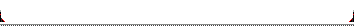
 Everything else works fine.
Everything else works fine.
