Fantasy Football - Footballguys Forums
You are using an out of date browser. It may not display this or other websites correctly.
You should upgrade or use an alternative browser.
You should upgrade or use an alternative browser.
Anyone own whole-house wifi system? (1 Viewer)
- Thread starter DallasDMac
- Start date
Otis
Footballguy
I just downgraded from 750MB on Verizon Fios. (cost a fortune, and it turned out that it didn't make a difference for my applications when compared with 150MB).120? We can't even get that here in Milwaukee. 60mbps tops via Spectrum is the fastest we can get here. How come I'm living like a caveman while the rest of you guys are living like Kings?
MaxThreshold
Footballguy
Now you're just bragging, you son of a #####.I just downgraded from 750MB on Verizon Fios. (cost a fortune, and it turned out that it didn't make a difference for my applications when compared with 150MB).

NutterButter
Footballguy
I just downgraded from 750MB on Verizon Fios. (cost a fortune, and it turned out that it didn't make a difference for my applications when compared with 150MB).
 you kill me
you kill meAndrew74
Footballguy
I have an ASUS RT AC-68U in a 4600 sqft house (2 stories + basement). Sits in the living room on the main floor and I have solid 5GHz coverage throughout the house. I have 3 kids with their own Kindles. Im surprised you guys need upgrades from the ASUS.
Last edited by a moderator:
DallasDMac
Footballguy
My 5g only gives three bars upstairs. I don't even try it.Andrew74 said:I have an ASUS RT AC-68U in a 4600 sqft house (2 stories + basement). Sits in the living room on the main floor and I have solid 5GHz coverage throughout the house. I have 3 kids with their own Kindles. Im surprised you guys need upgrades from the ASUS.
Mr.Pack
Footballguy
Do you have a straight shot thru the wall to the basement? If so it's easy. Cut a hole where you want the outlet upstairs. Tie 4-5 washers on a rope and push it through the hole down to the basement. Cut hole in basement wall where you line up with upstairs hole. Grab line, tie cable to it and pull it thru the upstairs hole. Wallah.I just need to get one cat5e/cat6 cable from my finished basement to my attic (where I can split it off via switch) 3 floors up. Seeing I can do it without cutting up too many of my "wife's walls."
Last edited by a moderator:
matttyl
Footballguy
I actually have some - from Linksys. My wiring isn't old, however the basement (where I'm trying to extend it to) is off of a sub-panel electrical box. While the two adapters would connect, the speed was no where near what was needed for that situation. I may end up using them to extend internet to the garage or something as when they are used on the same electrical panel (on the same odd or even lines or whatever it is) they will hit the rated speeds.Seriously, for anyone wanting to extend their current network, consider powerline (nice sets go for 60-80 bucks). You can then get a cheap switch and a cheap AP and extend your network, as needed.
Chaka
Footballguy
Osaurus
Footballguy
Looks like a smart wifi extender system to me. Meh.
Chaka
Footballguy
That's what it looks like but apparently that isn't what it is.Looks like a smart wifi extender system to me. Meh.
Hawks64
Footballguy
I have 40 devices or so connected and usually 4 or 5 that are actively streaming/gaming during our peak times.I have an ASUS RT AC-68U in a 4600 sqft house (2 stories + basement). Sits in the living room on the main floor and I have solid 5GHz coverage throughout the house. I have 3 kids with their own Kindles. Im surprised you guys need upgrades from the ASUS.
captain_amazing
Footballguy
Actually it looks like a mesh system. I didn't dig into the details, but each AP seems to be autonomous with WIFI routing protocols that form a mesh WLAN and are configured through a centralized interface. It's neat that they run protocols to detect the best channel for each hop (maybe that's common, but I'm guessing not).That's what it looks like but apparently that isn't what it is.
I'd take a whirl on those if I was looking for a really solid solution to cover tons of areas in my house.
One point it makes is about learning your usage and adjusting to anticipate needs, but that sounds a bit fishy to me. Otherwise, just from briefly looking at their site and specs, it seems like it could be a good system.
MaxThreshold
Footballguy
Looks like it's getting middling to not very good reviews compared to the other mesh devices:That's what it looks like but apparently that isn't what it is.
- https://www.cnet.com/products/plume-adaptive-wifi-system/review/
- http://www.digitaltrends.com/router-access-point-reviews/plume-adaptive-wi-fi-review/
- https://arstechnica.com/gadgets/2016/12/review-comparing-google-wifi-to-other-mesh-networking-heavyweights/
- https://www.gearbrain.com/plume-review-wifi-smart-home-2218994622.html
Last edited by a moderator:
Didn't look at the Orbi site very long, but it looks like you're buying a tri-band router with a range extender. The problem with just a range extenders is it takes up bandwidth from the router, thus the third band. Looks about right for $300+. I have network cable installed the length of the house, first thing I do any time I'm in a new house, so I just add a WAP or two if I need them for $60.
MaxThreshold
Footballguy
You need to look longer at the Orbi site because everything you're assuming is incorrect. Did you read the entire thread? Because it's also explained pretty good by several posters.Didn't look at the Orbi site very long, but it looks like you're buying a tri-band router with a range extender. The problem with just a range extenders is it takes up bandwidth from the router, thus the third band. Looks about right for $300+. I have network cable installed the length of the house, first thing I do any time I'm in a new house, so I just add a WAP or two if I need them for $60.
Last edited by a moderator:
I didn't read the thread, maybe point out one of those posts? Website does nothing for me, "Orbi's tri-band system" sound just like a router with a third band.You need to look longer at the Orbi site because everything you're assuming is incorrect. Did you read the entire thread? Because it's also explained pretty good by several posters.
MaxThreshold
Footballguy
The thread is only 2 pages long...you couldn't read it? It's not like the Trump thread at 1600 pages. C'mon, Man!I didn't read the thread, maybe point out one of those posts? Website does nothing for me, "Orbi's tri-band system" sound just like a router with a third band.
This one explains it pretty well and matches what I was trying to say. Not convinced "mesh like protocals" is any better than WAPs with the same authentication configuration. Not worth the price for me since I have cable the length of the house anyway.The thread is only 2 pages long...you couldn't read it? It's not like the Trump thread at 1600 pages. C'mon, Man!
Stronger isn't necessarily better. You typically want your wireless access point configured at lower power outputs (people set theirs on 100% or max thinking that is he best, but it isn't).
If you're trying to get more coverage in your household, I'd recommend either relocating your current WAP somewhere central and elevated in your house or adding another WAP in the house. You can certainly broadcast the same SSID from both WAPs - most devices are intelligent enough to choose the SSID with the better signal.
If you don't have an existing wire, like I keep mentioning, try a powerline device. It will extend your physical network via your electrical wiring (you plug one on one outlet near your router/switch and the other where you want to extend your physical network to).
I don't know a ton about wireless mesh (I get the concept and the application), other than that it's all the rage in the consumer market right now (which is why they are ridiculously expensive). But I think most are better served running two autonomous WAPs with the same SSIDs and authentication configurations. There are some WAPs that implement mesh-like protocols without the cost.
Though, if you have cash to burn, I'm sure those newly marketed WAPs will be pretty cool, are probably very easy to setup, and will run wonderfully. One great thing about them is that you get multiple WAPs with easy integration of additional ones in your house, which is good as 5g signals don't travel very far, so most folks don't get the full benefit of 5g on dual-band devices. So if you do get one of the newer WAPs, make sure to place one near applications that could benefit from running at 5g (like streaming devices - Apple TV, Chromecast, etc).
MaxThreshold
Footballguy
Here is a good place to start:This one explains it pretty well and matches what I was trying to say. Not convinced "mesh like protocals" is any better than WAPs with the same authentication configuration. Not worth the price for me since I have cable the length of the house anyway.
But in your case I agree - if you're wired all over it doesn't make sense to drop that much on a mesh system (technically, the orbi really isn't a mesh, though).
Last edited by a moderator:
DallasDMac
Footballguy
As was explained several times:I didn't read the thread, maybe point out one of those posts? Website does nothing for me, "Orbi's tri-band system" sound just like a router with a third band.
The dedicated backhaul means you're not using the endpoint bandwidth to transmit from the WAP to the Router....which equals better more consistent speed.
The review someone posted goes quite deep in to it. You won't find any extender with the repeater putting out the same bandwidth as the router. Except this one.
I said as much. Wired WAP doesn't take up any of my routers available WiFi either.As was explained several times:
The dedicated backhaul means you're not using the endpoint bandwidth to transmit from the WAP to the Router....which equals better more consistent speed.
The review someone posted goes quite deep in to it. You won't find any extender with the repeater putting out the same bandwidth as the router. Except this one.
DallasDMac
Footballguy
You lost me. You said " Didn't look at the Orbi site very long, but it looks like you're buying a tri-band router with a range extender." I explained why it is much more than just a range extender. You said " "Orbi's tri-band system" sound just like a router with a third band." I pointed out the advantage of the third band and how it relates to the unmatched speed of the "repeater." You then say you have a wired house, which makes me wonder why you care. Obviously no wireless system will match the speed of a wire. So I'm just lost at this point at what you seem to be fishing for.tonydead said:I said as much. Wired WAP doesn't take up any of my routers available WiFi either.
Yes obviously that's what the third band is for. And I'm sure it works great. Great solution if you don't have a switch (wire) in a far reach of the house. Hooray! But if you have do have a switch you can just plug in a WAP for less than a fifth of the cost and have great wireless speeds everywhere in your house. WAP = Wireless Access Point.You lost me. You said " Didn't look at the Orbi site very long, but it looks like you're buying a tri-band router with a range extender." I explained why it is much more than just a range extender. You said " "Orbi's tri-band system" sound just like a router with a third band." I pointed out the advantage of the third band and how it relates to the unmatched speed of the "repeater." You then say you have a wired house, which makes me wonder why you care. Obviously no wireless system will match the speed of a wire. So I'm just lost at this point at what you seem to be fishing for.
I get running wire is difficult sometimes, but I can install a lot of wire for $300.
Last edited by a moderator:
DallasDMac
Footballguy
So today, I set up my new Orbi rig. Can't really comment to much on it as of yet. Set up was fairly easy. It has yet to lock up and kick me off the wifi on this site like my Asus did continually, so that's good. But tomorrow will be the real test. With my downstairs router and upstairs office, intermittent disconnects was a continual problem and the reason I bought this. So tomorrow will be my true test. I'll post a review after a few days if anyone is interested/thinking about an Orbi system.
Rhythmdoctor
Footballguy
Just seeing this thread and haven't read it all but I'll tell you my setup.
Orbi router with Satellite. I own a 2 flat building in Chicago, 2 stories with a finished basement. I have the router in the basement and the satellite on the first floor. I pay for 150MB internet and get 170+ on all 3 floors. Probably 4,500 square feet in all. Always had issues with previous wireless systems. I absolutely love my Orbi setup. Super fast speeds throughout the whole building. Never have issues.
Orbi router with Satellite. I own a 2 flat building in Chicago, 2 stories with a finished basement. I have the router in the basement and the satellite on the first floor. I pay for 150MB internet and get 170+ on all 3 floors. Probably 4,500 square feet in all. Always had issues with previous wireless systems. I absolutely love my Orbi setup. Super fast speeds throughout the whole building. Never have issues.
DallasDMac
Footballguy
I don't want to give in to a whole lot of hype after a day. But my first work day with Orbi was wonderful. After suffering all the previous intermittent connection issues while VPN'd in to work, I did not have one single incident my first day with Orbi. And the unexpected benefit, I would often have to disconnect/reconnect my personal laptop after waking it up to get online. I have not had to do that once since setting up Orbi.
Rhythmdoctor
Footballguy
I had similar issues with my old setup. Had Orbi since January and I'm extremely happy with it. Worth every penny.I don't want to give in to a whole lot of hype after a day. But my first work day with Orbi was wonderful. After suffering all the previous intermittent connection issues while VPN'd in to work, I did not have one single incident my first day with Orbi. And the unexpected benefit, I would often have to disconnect/reconnect my personal laptop after waking it up to get online. I have not had to do that once since setting up Orbi.
DallasDMac
Footballguy
Yeah, I'm another one with great experiences with orbi. I have 40+ devices connected at any given time and used to have many issues. Absolutely no issues since deploying my orbi network.

Illegal gambling parlor?
lumpy19
Footballguy
Orbi on sale thru alexa for 244.99 at amazon,that's a smoking dealYup love my orbi, trying to figure out how to get it to cover my whole yard
Peyton Marino
Footballguy
can you give me the cliffnotes on why someone would need this?Orbi on sale thru alexa for 244.99 at amazon,that's a smoking deal
MaxThreshold
Footballguy
Dude, the thread is only 3 pages long. You really THAT lazy?can you give me the cliffnotes on why someone would need this?

lumpy19
Footballguy
I had dead spots in my house with my asus router even when I centrally located it(not a big house at 2200 sq ft. I got this setup and put the main unit in the corner of the basement and the satellite on the opposite side of the house on the first floor. I now have excellent wifi coverage everywhere in my house, in my garage, on my patio and it even extends out in my yard. The wifi signal is as fast as my wired connections at 70mb/s which is the max in my area. The satellite also provides additional wired connection options.can you give me the cliffnotes on why someone would need this?
lumpy19
Footballguy
He is, he's super lazy(typical of most OSU grads)Dude, the thread is only 3 pages long. You really THAT lazy?
Peyton Marino
Footballguy
Pretty much ya.Dude, the thread is only 3 pages long. You really THAT lazy?
Hey while I've got you here, do you mind writing up a two sentence summary of lumpys post?
captain_amazing
Footballguy
Do you mean your connection out of your gateway? 70mb/s is not great over wifi, but the usual measurement is your bandwidth from your device to your AP, which I'm assuming that 70mb/s doesn't represent.I had dead spots in my house with my asus router even when I centrally located it(not a big house at 2200 sq ft. I got this setup and put the main unit in the corner of the basement and the satellite on the opposite side of the house on the first floor. I now have excellent wifi coverage everywhere in my house, in my garage, on my patio and it even extends out in my yard. The wifi signal is as fast as my wired connections at 70mb/s which is the max in my area. The satellite also provides additional wired connection options.
captain_amazing
Footballguy
can you give me the cliffnotes on why someone would need this?
- Wicked easy to setup, particularly if you're lazy.
- Signals originate from devices, as opposed to repeating already weakened signals (if you use a repeater).
- APs talk to the controller/system, understanding client density and adjusting radio powers/levels to provide the best signal for your devices, rather than fighting with eacher.
- I also believe they work like one large SSID, as opposed to separated SSIDs or multiple APs transmitting the same SSID, which makes it much easier for your devices to move from one AP to another.
Since the cost of reasonably priced and reasonably good APs is about the same as purchasing one of these systems to cover the same amount of area, it probably makes more sense for most to just go with one of these newer home wireless systems, like Orbi or the google one.
lumpy19
Footballguy
All I was trying to say is that my wired and wifi speeds are the sameDo you mean your connection out of your gateway? 70mb/s is not great over wifi, but the usual measurement is your bandwidth from your device to your AP, which I'm assuming that 70mb/s doesn't represent.
DallasDMac
Footballguy
I have Orbi. I pay for 100mb d/l speed. I did a wireless test on my PS4 after putting Orbi in with the PS4 being closest to the "repeater" on the second floor. It tested at 100mb d/l. Not sure if that answers the question?Do you mean your connection out of your gateway? 70mb/s is not great over wifi, but the usual measurement is your bandwidth from your device to your AP, which I'm assuming that 70mb/s doesn't represent.
???Since the cost of reasonably priced and reasonably good APs is about the same as purchasing one of these systems to cover the same amount of area, it probably makes more sense for most to just go with one of these newer home wireless systems, like Orbi or the google one.
A 1200AC WAP is only like $60.
Hawks64
Footballguy
lumpy19 said:Orbi on sale thru alexa for 244.99 at amazon,that's a smoking deal
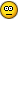 I paid 400 I think.
I paid 400 I think.matttyl
Footballguy
This one you mean? There are different models, and I'm looking for something for my folks. How do these things do with the stone walls, metal roofs, and lots of glass windows (those seem to be what's killing their signals currently). Thanks.lumpy19 said:Orbi on sale thru alexa for 244.99 at amazon,that's a smoking deal
MaxThreshold
Footballguy
That's okay. Having the third best mesh system is almost as good as having the first (Orbi)).I have and still love our Eero system. Killer wifi everywhere.
Can your large ego handle not having the best?
Last edited by a moderator:
Similar threads
- Replies
- 92
- Views
- 3K
- Replies
- 57
- Views
- 4K
- Replies
- 69
- Views
- 3K
Users who are viewing this thread
Total: 1 (members: 0, guests: 1)

