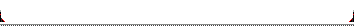AAABatteries
Footballguy
I’m having an issue where if I click on the star for a thread instead of taking me to the first unread post it takes me to the top of the page of the first unread post.
Similar thing happens with clicking on notification of reactions to posts. It just takes you to the top of the page and not to the post.
Similar thing happens with clicking on notification of reactions to posts. It just takes you to the top of the page and not to the post.