Jason Bourne
Footballguy
I have Early Edition as my news reader, but I am new to the RSS stuff - what are some good feeds to follow?
I have Early Edition as my news reader, but I am new to the RSS stuff - what are some good feeds to follow?
I've never done RSS. I'm lucky if I can get through all the stories in the NY Times app each day, so I haven't bothered. I actually wouldn't mind getting feeds from places like Gizmodo and Engadget though. How would I go about doing that?Edited to add: ignore that question. I just downloaded Early Edition, and I see that it's very ### to add RSS feeds. I've never done this before. I've been missing out. This is great.I have Early Edition as my news reader, but I am new to the RSS stuff - what are some good feeds to follow?
there's a Lite (free) and pay version of Words with Friends.The Lite version gives you an ad after each word you play.Not really a big deal at all and you just have to hit "Skip" to get around it.The pay version doesn't have the ads.Either one plays the same exact way though, so chosing one or the other won'tmake a difference at all to the game play.Me, the Mrs. and dozen or so friends and family members are all hooked on this game.Really fun game that you can play at your own pace (take a turn only once or twice a day,or many times a day).Great stuff.Words With Friends is pretty decent, Oat. Pretty sure the price has been changing as I got it for $3. In the reviews I noticed some got it for $2, so I guess it depends when you get in.
It's in my dock. I play this constantly with a bunch of friends and family. Love it.there's a Lite (free) and pay version of Words with Friends.The Lite version gives you an ad after each word you play.Not really a big deal at all and you just have to hit "Skip" to get around it.The pay version doesn't have the ads.Either one plays the same exact way though, so chosing one or the other won'tmake a difference at all to the game play.Me, the Mrs. and dozen or so friends and family members are all hooked on this game.Really fun game that you can play at your own pace (take a turn only once or twice a day,or many times a day).Great stuff.Words With Friends is pretty decent, Oat. Pretty sure the price has been changing as I got it for $3. In the reviews I noticed some got it for $2, so I guess it depends when you get in.
Odd. I saw the lite/free one for iPhone but not for iPad.there's a Lite (free) and pay version of Words with Friends.The Lite version gives you an ad after each word you play.Not really a big deal at all and you just have to hit "Skip" to get around it.The pay version doesn't have the ads.Either one plays the same exact way though, so chosing one or the other won'tmake a difference at all to the game play.Me, the Mrs. and dozen or so friends and family members are all hooked on this game.Really fun game that you can play at your own pace (take a turn only once or twice a day,or many times a day).Great stuff.Words With Friends is pretty decent, Oat. Pretty sure the price has been changing as I got it for $3. In the reviews I noticed some got it for $2, so I guess it depends when you get in.
Serious question, did you ever click an ad?I started with the free/lite version for iPad, but then bought the other version to do away with the ads. I'm on it enough that it was worth the few bucks.
Nope.Serious question, did you ever click an ad?I started with the free/lite version for iPad, but then bought the other version to do away with the ads. I'm on it enough that it was worth the few bucks.
We've been hesitant to use ads in our apps because we aren't sure if the benefit is there as most ad services don't pay per impression, but per click. I have never clicked one in any app and I'm wondering who actually does.Nope.Serious question, did you ever click an ad?I started with the free/lite version for iPad, but then bought the other version to do away with the ads. I'm on it enough that it was worth the few bucks.
For most people probably yes.Still think the 32GB is sufficient?
I can't imagine many people are clicking on them. If I were a developer (and I've thought about developer an iPad app or two), I would just ask for 99 cents, which most people will throw in without a thought.We've been hesitant to use ads in our apps because we aren't sure if the benefit is there as most ad services don't pay per impression, but per click. I have never clicked one in any app and I'm wondering who actually does.Nope.Serious question, did you ever click an ad?I started with the free/lite version for iPad, but then bought the other version to do away with the ads. I'm on it enough that it was worth the few bucks.
yeah, my bad. No Lite version for the iPad. I actually just downloaded the iPhone paid version (for free, since I already have it on my iPhone) cuz I was feeling cheap that day.Odd. I saw the lite/free one for iPhone but not for iPad.there's a Lite (free) and pay version of Words with Friends.The Lite version gives you an ad after each word you play.Not really a big deal at all and you just have to hit "Skip" to get around it.The pay version doesn't have the ads.Either one plays the same exact way though, so chosing one or the other won'tmake a difference at all to the game play.Me, the Mrs. and dozen or so friends and family members are all hooked on this game.Really fun game that you can play at your own pace (take a turn only once or twice a day,or many times a day).Great stuff.Words With Friends is pretty decent, Oat. Pretty sure the price has been changing as I got it for $3. In the reviews I noticed some got it for $2, so I guess it depends when you get in.

Yeah, there is a paid version which gives the users more of all of our apps, but I'd like to be able to capitalize on the LITE users too. May run a test with ads and let you know what type of clickthru rate there is. It's gotta be miniscule, but I've heard some iPhone devs swear they are making good money.I can't imagine many people are clicking on them. If I were a developer (and I've thought about developer an iPad app or two), I would just ask for 99 cents, which most people will throw in without a thought.We've been hesitant to use ads in our apps because we aren't sure if the benefit is there as most ad services don't pay per impression, but per click. I have never clicked one in any app and I'm wondering who actually does.Nope.Serious question, did you ever click an ad?I started with the free/lite version for iPad, but then bought the other version to do away with the ads. I'm on it enough that it was worth the few bucks.
FWIW...opinions aren't right/wrong....they are what you want them to be. It might be the first one you've used that "works this well". No one can answer that but you. I can't say that Apple's version is "run of the mill". They always do a good job of integrating technology into their products. I am sure it's pretty darn good for the products it's in.Otis said:Apple makes the first ones I have ever used that work this well. Maybe im wrong and Apple's mulitouch is run of the mill and not particularly good. I doubt it.The Commish said:I was addressing the bolded of your last comment. Just because you haven't seen it doesn't mean it must be some small company that no one's never heard of. Take 5 minutes to watch CNN. They have multitouch screens (from Panasonic) I believe and whiteboards with multitouch have been around forever. You can write on those and it will record it on your PC. I get that your iPad is your first experience. I am genuinely surprised that you've not run across this technology being a lawyer, having to do presentations (I assume) etc. I didn't think this was news, but you can buy touchscreen/multitouch TVs for your house now.
[backing away from this thread before the storm hits...]Does it play bluray discs?
Yes. And cassettes.Does it play bluray discs?
Yep, through osmosis.Does it play bluray discs?
250MB, right? I've been using my phone a lot (too much) for tethering and "normal" use. I'm at 2GB with about 2 weeks left in the cycle.Update for folks considering the 3G limited data plan -- I'm something like not even two weeks in yet with my 3G, and I just got the warning that I'm down to 20% remaining. If you're using this thing on the go at all, expect to pay for the unlimited plan.
 So I bought a Verizon Wireless MiFi 2200 Mobile Hotspot. Daughter can use her Touch while we're out. We can all hop on the internet when we're at the cabin. And if I do get wife an iPad I can probably save the money and get the wifi version.
So I bought a Verizon Wireless MiFi 2200 Mobile Hotspot. Daughter can use her Touch while we're out. We can all hop on the internet when we're at the cabin. And if I do get wife an iPad I can probably save the money and get the wifi version.Hahah, what a piece of sh** it doesn't do crinkle cut!Does it play bluray discs?It also makes julienne fries
I'm very close to buying one of these for the wife.If only I could find a thread discussing the merits of the thing.

I have posted a ton of info, links, reviews, positives, negatives, etc. Lots of crap in here, sadly, but lots of info too.I'm very close to buying one of these for the wife.If only I could find a thread discussing the merits of the thing.
This joke is around 2-3 mos. and 1 million iPads old."I pad" sounds like a feminine hygiene product.
Download Words with Friends to get decimated by Otis in Scrabble.

Download Words with Friends to get decimated by Otis in Scrabble.

Yes, and the XL version of the iPad will be called the MaxiPad.This joke is around 2-3 mos. and 1 million iPads old."I pad" sounds like a feminine hygiene product.
Oh... I see what you did there. That spells "maxi pad". Which is a sanitary napkin. Not a tablet computer at all. See, he combined "max" for "maximum", and the name "iPad". And now it's a feminine product. It started as a tablet computer and now it's not one, it's a pad that women wear for their menstrual cycle. To keep clean. And they can't check their email on a maxi pad. Because it's not a computer. Oh boy, that is rich.Yes, and the XL version of the iPad will be called the MaxiPad.This joke is around 2-3 mos. and 1 million iPads old."I pad" sounds like a feminine hygiene product.
Well it was mildly funny a few months and a million iPads ago, but I was agreeing with Chunky Soup that the feminine hygiene jokes are a bit stale. Surprised that you hadn't already heard that one as well.Oh... I see what you did there. That spells "maxi pad". Which is a sanitary napkin. Not a tablet computer at all. See, he combined "max" for "maximum", and the name "iPad". And now it's a feminine product. It started as a tablet computer and now it's not one, it's a pad that women wear for their menstrual cycle. To keep clean. And they can't check their email on a maxi pad. Because it's not a computer. Oh boy, that is rich.Yes, and the XL version of the iPad will be called the MaxiPad.This joke is around 2-3 mos. and 1 million iPads old."I pad" sounds like a feminine hygiene product.
See... MaxiPad. Like a maxi pad. Which is a Kotex product. For women, when they menstruate.Gordo said:Well it was mildly funny a few months and a million iPads ago, but I was agreeing with Chunky Soup that the feminine hygiene jokes are a bit stale. Surprised that you hadn't already heard that one as well.goonsquad said:Oh... I see what you did there. That spells "maxi pad". Which is a sanitary napkin. Not a tablet computer at all. See, he combined "max" for "maximum", and the name "iPad". And now it's a feminine product. It started as a tablet computer and now it's not one, it's a pad that women wear for their menstrual cycle. To keep clean. And they can't check their email on a maxi pad. Because it's not a computer. Oh boy, that is rich.Gordo said:Yes, and the XL version of the iPad will be called the MaxiPad.Chunky Soup said:This joke is around 2-3 mos. and 1 million iPads old."I pad" sounds like a feminine hygiene product.
out of all the people who i have let use mine only 1 of them was totally against getting it, not all of them will buy one, but they admit it is a possibility.so basically 95% of those who have used it from my personal experience are open to getting one.that kind of success rate is unprecedented. Go ahead and get it and enjoy nirvana.I actually used one the other day. It was heavier than I thought it would be, real solid feel to it.I might buy one.
Completely agree with this. it's one of my main ipad complaints, and i don't have many.One frustrating thing about both the iPad and the iPhone is that the Safari browser doesn't really cache the web pages. So the "back" button doesn't quickly go back to the previous page, it seems to fully reload it. Hopefully they'll sort that out at some point. A minor annoyance but it made me look around for other options...
Also agree on this. Good point. I hadn't noticed how annoying that is.Completely agree with this. it's one of my main ipad complaints, and i don't have many.One frustrating thing about both the iPad and the iPhone is that the Safari browser doesn't really cache the web pages. So the "back" button doesn't quickly go back to the previous page, it seems to fully reload it. Hopefully they'll sort that out at some point. A minor annoyance but it made me look around for other options...
Read good things about Atomic and (maybe even better) iCab mobile.One frustrating thing about both the iPad and the iPhone is that the Safari browser doesn't really cache the web pages. So the "back" button doesn't quickly go back to the previous page, it seems to fully reload it. Hopefully they'll sort that out at some point. A minor annoyance but it made me look around for other options... I just tried the free Opera browser for the first time and, while it is very quick at loading pages and going back a page or two and caching and all of that, it has a few draw backs:1) there's not an HD iPad version yet. The iphone version blown up on the ipad screen just doesn't cut it. All that extra screen real estate on the iPad does lead to more content fitting on the screen (and which is taken full advantage of by iPad-native apps), so hopefully an ipad version will be coming soon with enhanced features that take advantage of the extra screen space. 2) maybe I'm just dense but the bookmarking in the Opera iphone app is confusing. The "speed dial" thing vs a regular bookmark had me scratching my head enough on my first attempts to make me quit out of the app and just jump back into the familiar Safari browser.3) there's only 2 zoom modes - one that's a full-page view where the text is illegible, and one that's a zoomed-in view that makes you have to scroll like crazy around the screen. I've only tried Opera on my iPad so maybe this limitation will make more sense as a feature when i try it on the small iPhone screen. If they do release an ipad version, I'd think they must have a more variable zoom feature. That is all. Just thought I'd share.
The one I sold you for $100?Sold my BB Storm for $130 and my Nokia tablet ends in 30 minutes, currently at $60. So I'm almost 40$ of the way to getting a 16G iPad.

Uh, no.The one I sold you for $100?Sold my BB Storm for $130 and my Nokia tablet ends in 30 minutes, currently at $60. So I'm almost 40$ of the way to getting a 16G iPad.


Uh, no.The one I sold you for $100?Sold my BB Storm for $130 and my Nokia tablet ends in 30 minutes, currently at $60. So I'm almost 40$ of the way to getting a 16G iPad.
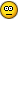

 Wasn't mine anyway. Buddy said to give the money to my daughter. Not sure it ever made it to her...but she's gotten it and some a little at a time.
Wasn't mine anyway. Buddy said to give the money to my daughter. Not sure it ever made it to her...but she's gotten it and some a little at a time.