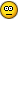Thorn said:
kevzilla said:
My PC has the herp. There is no cure. I've already tried everything you're about to suggest, and it either didn't find it, or running it caused a shutdown. Symantec calls it Boot.pihar, but it also tells me it fixes it on startup. Every time. Can't even update Windows. I was going to book Vegas airfare next week, but it looks like I'll be shopping for a laptop instead. Thoprawishes are appreciated.
Have you PM'ed duffman?
Kev - my 2 cents...
1) Your computer is likely infected and Symantec is worthless.
2) If you can, download
RKILL and install it on your computer. Your infected computer might block to install, so if need be, download it onto a neutral computer and put it on a flash/thumb drive.
Q) Do the very same for
Malwarebytes, which is the best free defender out there for computer herp.
3) Run your infected computer in safe mode. Do this by restarting your computer and banging on the F8 Key like Guster might a stranger's anoooos.
4) Once in safe mode, install both RKILL and Malwarebytes.
5) Once RKILL is installed, run it and be patient.
6) Once Malwarebytes is installed UPDATE it and run it (do a full scan). Do not BUY the premium, just roll with the free version and update it regularly. It's tops.
7) Restart your computer.
8) Uninstall symantec. It's garbage and you don't need to be paying for it if you are currently. Same goes for Macafee. Utter garbage.
9) Download, install, update and run
CCleaner. This is a sweet little tool that will clean your registry, among other things. Think of this product like the mouthwash at the end of a dental visit. RKILL = Flossing, Malwarebytes = Brushing and CCLeaner = post rinse gargle.
RKILL only needs to be employed if you think you've caught the herp. But I'd suggest updating Malwarebytes and CCleaner weekly for now to ensure you remain clean and then monthly once you feel like you've safely gotten over the hump.
 Frosty? I'd expect him to do it. But Kev and YSR? Was very confused.
Frosty? I'd expect him to do it. But Kev and YSR? Was very confused.